How can I cancel my subscription?
If you want to cancel your subscription, follow these steps!
Steps to cancel on an Android device:
1. On your Android phone or tablet, open Google Play Store
2. Check if you're signed into the correct Google Account
3. Tap "Menu Subscriptions"
4. Select the subscription you want to cancel
5. Tap "Cancel Subscription"
6. Follow the instructions
When you cancel a subscription, you're still able to use your subscription for the period you paid for.
For example, if you buy a one-month subscription on January 1st for $8.99 and decide to cancel it on January 3rd, you still have access to the subscription until January 31st.
After the subscription ends on January 31st, you won't be charged for the next month's subscription.
For more details, please check here.
Steps to cancel on an iOS device:
1 Open the Settings app
2. Tap your name
3. Tap Subscriptions (If you don't see "Subscriptions," tap "iTunes & App Store" instead. Then tap your Apple ID, View Apple ID, sign in, scroll down to Subscriptions, and tap Subscriptions)
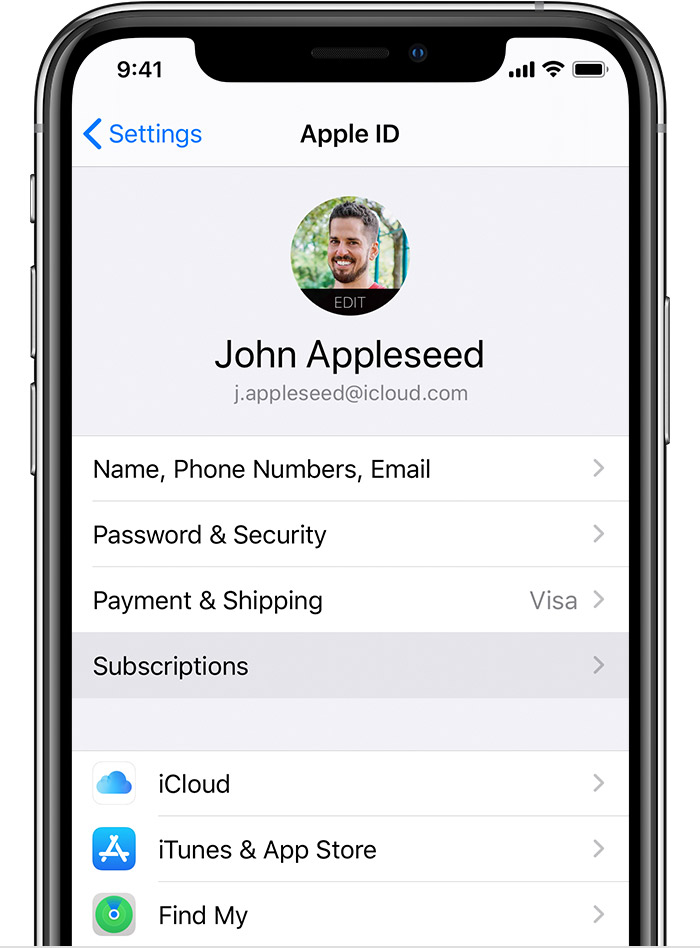
4. Tap the subscription that you want to manage
5. Tap "Cancel Subscription" (If you don't see "Cancel Subscription," the subscription is already canceled and won't renew automatically)
Please note:
- All Ling subscriptions are auto-renewal.
- If you sign up for a free trial subscription and don't want to renew it, please cancel it at least 24 hours before the trial ends.
- Uninstalling or deleting the app will not automatically stop your subscription. You must actively cancel the subscription using the steps above. You will still be charged if you uninstall the app but don't cancel your subscription.
- You can always unsubscribe or change your subscription plan anytime before the current subscription period expires.
If you have any questions or face any issues with the app, you can contact support@ling-app.com. We'll get back to you within 24 hours!
At Ling, we want to unite the world by connecting people from different cultures.
---
Related Articles
I can't access my Premium account. How can I fix it?
We know that it can be very frustrating when one day, you suddenly realize that you can't access your Ling Premium account. There's probably a lot going through your head, like, "Was my subscription lost?" But don't worry! Your subscription details ...How to Cancel Your Ling Subscription and Request a Refund
We understand that you might need to cancel your Ling subscription and possibly request a refund. The process for this varies depending on whether you subscribed through the App Store (for iOS devices) or Google Play/Ling web (for Android devices or ...Can I share my subscription with another account?
No, Ling doesn't allow sharing subscriptions. We currently offer 4 different subscriptions: monthly subscription, semi-annual subscription, yearly subscription, and a lifetime membership. If you'd like to know more, you can read this article. But, ...I want to delete my account, what can I do?
Please be aware that this can't be reversed, and all your learning progress will be permanently lost once the account is deleted from our system and this doing this does not delete/cancel your subscription from Ling. To cancel your subscription, you ...Why Ling isn´t free?
We understand that everyone appreciates free things! At Ling, we are committed to uniting the world by connecting people from different cultures through language learning. To support this vision, the first 2 beginner language units in the Ling app ...